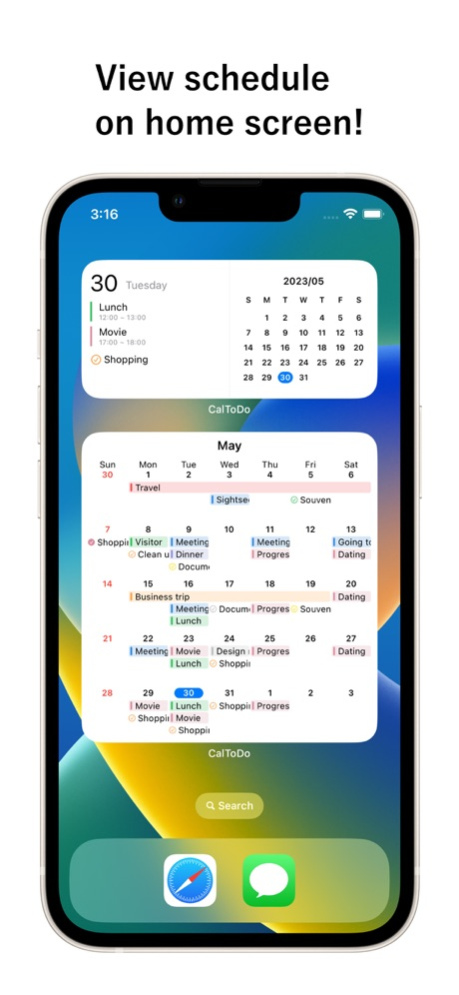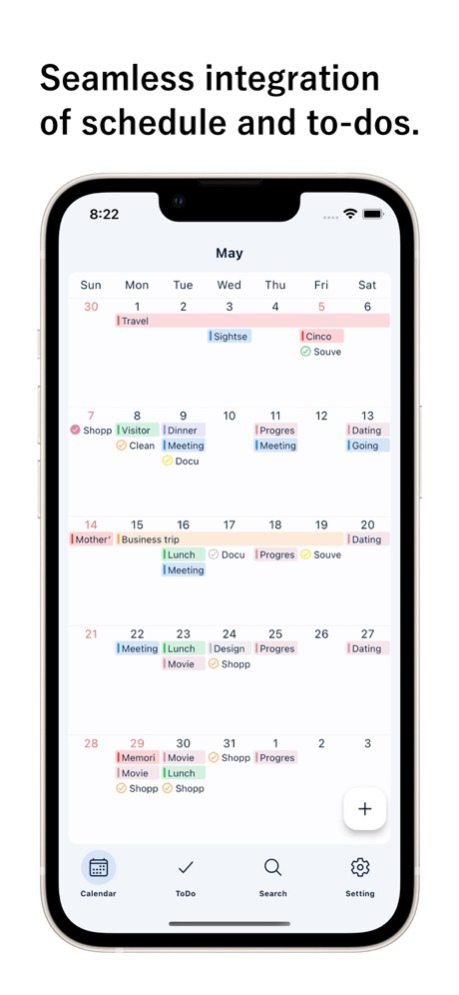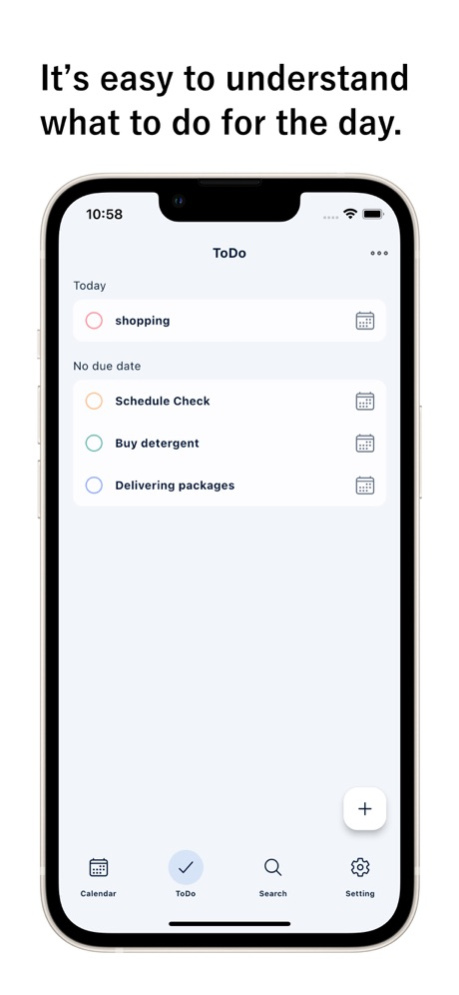Simple Calendar - calnote 2.23.2
Free Version
Publisher Description
Simplify Life with Calnote – Your Intuitive Calendar & Task Manager
Experience the ease of managing your daily schedules and tasks with Calnote – the calendar app designed for stress-free organization. Calnote’s sleek interface merges your appointments and to-dos, providing a clutter-free overview of your month. It’s the ultimate calendar for those who crave simplicity and efficiency.
■ Essential Features for Streamlined Planning:
- Integrated Scheduling: Quickly add and view schedules and to-dos on one unified calendar.
- Holiday Customization: Personalize your calendar with national holidays and your own special dates.
- Week Start Customization: Start your week your way, be it Sunday or Monday, to fit your personal or professional planning style.
- Dark Mode: Ease into evening planning with Dark Mode, reducing eye strain in low-light conditions.
- At-a-Glance Organization: Calnote’s dual display lets you prioritize and manage time with one glance at your calendar.
- Font Flexibility: Choose from various font sizes and styles for visibility that best suits your needs.
- Smart Notifications: Stay on top of your commitments with timely reminders and alerts.
- Recurring Events: Effortlessly set up repeat events for your regular activities.
- Due Date Free To-Dos: Manage tasks without strict deadlines for flexible planning.
- Device Calendar Sync: Seamlessly share your schedule across devices, including Google Calendar, keeping all your plans in sync.
■ Key Functions to Boost Your Productivity:
- Easy Editing: Modify or delete entries with just a few taps.
- Holiday Settings: Adjust your calendar for public holidays and personal days off.
- Customizable Dates and Times: Tailor your schedule entries to fit your life.
- Quick Glance Widget: Peek at your agenda without opening the app.
- Personalized Themes: Set a photo you love as the app’s background for a unique touch.
Calnote is more than a calendar – it’s a companion to help you navigate the complexities of daily life. Download now and start organizing your time with confidence and style!
■ About Paid Plans
Paid plans are automatically renewed each month.
Renewal will take place within 24 hours before the end of the subscription period.
If you do not cancel the auto-renewal at least 24 hours before the end of the subscription period, the subscription period will be automatically renewed.
■ Restoration when changing models
When you change your handset, your previously purchased plan can be restored.
Log in to your device with the same Apple ID you used to purchase the subscription, and tap "Restore Purchase" on the subscription screen.
■ Notes
Cancellation of the current month's subscription will not be accepted.
This plan is billed via Apple ID.
■ Privacy Policy
https://calendartodo-b3833.web.app/privacy/
■Terms of Use
https://calendartodo-b3833.web.app/terms/
Apr 24, 2024
Version 2.23.2
Performance of the application has been improved.
About Simple Calendar - calnote
Simple Calendar - calnote is a free app for iOS published in the Office Suites & Tools list of apps, part of Business.
The company that develops Simple Calendar - calnote is kenta ito. The latest version released by its developer is 2.23.2.
To install Simple Calendar - calnote on your iOS device, just click the green Continue To App button above to start the installation process. The app is listed on our website since 2024-04-24 and was downloaded 1 times. We have already checked if the download link is safe, however for your own protection we recommend that you scan the downloaded app with your antivirus. Your antivirus may detect the Simple Calendar - calnote as malware if the download link is broken.
How to install Simple Calendar - calnote on your iOS device:
- Click on the Continue To App button on our website. This will redirect you to the App Store.
- Once the Simple Calendar - calnote is shown in the iTunes listing of your iOS device, you can start its download and installation. Tap on the GET button to the right of the app to start downloading it.
- If you are not logged-in the iOS appstore app, you'll be prompted for your your Apple ID and/or password.
- After Simple Calendar - calnote is downloaded, you'll see an INSTALL button to the right. Tap on it to start the actual installation of the iOS app.
- Once installation is finished you can tap on the OPEN button to start it. Its icon will also be added to your device home screen.